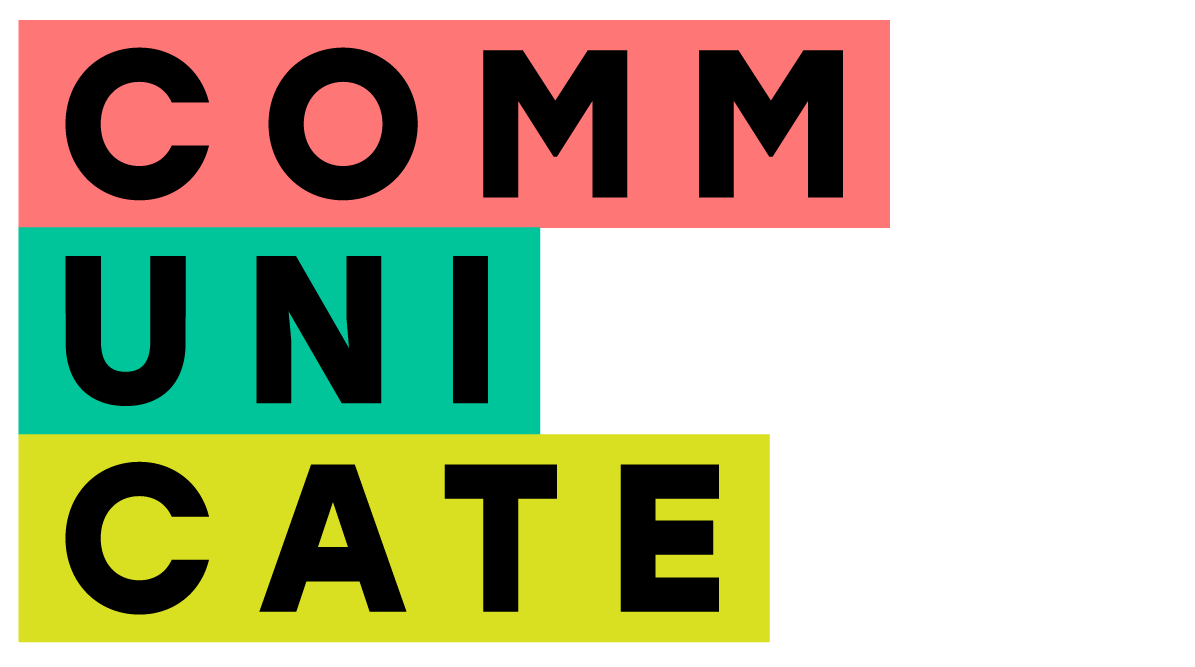Microsoft Teams Name Pronunciation Feature: A Step Toward Inclusion
Breaking Down Barriers with Technology
Microsoft Teams has introduced a groundbreaking feature that allows users to record and share the pronunciation of their names. This simple yet powerful tool is a significant step toward fostering inclusion, reducing microaggressions, and creating more respectful workplaces. By addressing the challenge of mispronounced names, this feature emphasises the importance of identity, belonging, and allyship in professional settings.
Why Name Pronunciation Matters
For many individuals, particularly those from underrepresented ethnic groups, having their name consistently mispronounced can be more than just an annoyance—it can deeply impact their confidence, sense of identity, and sense of belonging in the workplace. Repeated mispronunciations, especially after corrective efforts, may escalate to micro-aggressions, undermining the individual’s self-esteem and professional engagement.
Mispronouncing names disproportionately affects ethnic minority groups in the UK, where names that are perceived as “complex” are often simplified or replaced with “easier” alternatives. This erasure of identity has long-term consequences, including reduced trust, alienation, and exclusion. As a Diversity, Equity, and Inclusion (DEI) consultant, I’ve encountered countless stories where individuals feel compelled to adopt anglicized versions of their names to navigate their professional lives more smoothly.
I’ve personally experienced my name being mispronounced. It’s frustrating, disheartening, and sometimes, isolating. Tools like this can provide a remedy for these negative experiences while enabling workplaces to show they value and respect every individual.
For more on the impact of micro-aggressions, watch our video on micro-aggressions and explore our article on inclusive communication.
The New Microsoft Teams Feature
This feature allows users to record their name pronunciation, making it easily accessible to colleagues. Here’s how you can set it up:
How to Record Your Name Pronunciation:
Open the Microsoft Teams desktop application.
Click on your profile picture in the top-right corner.
Open your profile card by clicking your email address.
Locate the microphone icon next to your name.
Click the microphone icon to record your name.
Clearly state your name, then save the recording.
How Others Can Listen:
When colleagues view your profile, they’ll see a speaker icon next to your name. By clicking the icon, they can hear your recorded pronunciation, ensuring they say your name correctly.
Availability:
This feature will roll out in phases:
Targeted Release: Mid-November 2024
General Availability: Mid-January 2025
Admins can enable the feature manually, and it applies to Teams desktop, the new Outlook for Windows desktop, and Outlook for web.
Mitigating Microaggressions with Name Pronunciation
Repeatedly mispronouncing someone’s name—particularly after they’ve corrected you—is a micro-aggression that signals a lack of respect or effort. The Teams feature helps mitigate these micro-aggressions by:
Providing an accessible way to learn correct pronunciations.
Removing the fear of embarrassment in asking someone how to pronounce their name.
Allowing colleagues to demonstrate allyship by using the tool proactively.
This feature empowers everyone, not just those with “uncommon” names. It encourages individuals with widely recognized or easier-to-pronounce names to lead by example by also recording their pronunciation. If colleagues continue to mispronounce names once this feature is activated, it is a clear indication that the individual does not want to make an effort and may be intentionally trying to cause offense or upset.
Showing Allyship Through Technology
Using this feature as a form of allyship shows respect for others’ identities. It’s similar to the normalisation of including pronouns in email signatures. Colleagues can:
Proactively use the tool to ensure accurate name pronunciation.
Normalise its use to reduce stigma for those who feel self-conscious about sharing their pronunciation.
Encourage its adoption during onboarding and team introductions.
The Broader Impact of Inclusion-Focused Technology
This feature is one of many ways technology can enhance inclusion in the workplace. Other examples include:
Contrasting Backgrounds: Improving accessibility for individuals with visual impairments.
Language Assessment Tools: Ensuring workplace communications are clear and age-appropriate.
Live Captioning: Supporting employees who are deaf or hard of hearing during meetings.
Technology provides innovative ways to break down barriers and foster equitable environments. It would be great to see more tech companies prioritising inclusion and looking for ways to break down barriers and build inclusivity through simple, but impactful tools like this.
A Personal Reflection
As a Diversity Equity and Inclusion consultant, I’ve worked with managers and teams to navigate the complexities of respecting names and identities. I’ve seen the discomfort and hesitation that can arise from fear of making a mistake, especially when there’s a power imbalance. This feature offers a straightforward solution to a longstanding issue.
I’ve also experienced the emotional toll of having my name mispronounced, especially in professional settings. Recording my name pronunciation will not only save time but also spare me the awkwardness of repeated corrections. It’s a small change with a significant impact.
Your Next Steps
The new Microsoft Teams name pronunciation feature is more than a technical update—it’s a statement about valuing diversity and fostering inclusion. By adopting this tool, organisations can create a culture of respect and belonging. I encourage everyone, regardless of their name’s complexity, to use this feature and lead by example.
We are on-hand to support organisations in rolling out this feature and embedding its usage through internal communications, onboarding processes, and training.
Let’s continue to embrace technologies that promote equity and inclusion in our workplaces. For more insights on building inclusive teams, explore the resources on Communicate Inclusively or join one of our training sessions.
For further reading, check out our video on micro-aggressions and article on inclusive communication.
Share Your Thoughts
I’d love to hear your thoughts. Have you experienced challenges with name pronunciation in your workplace? Let’s discuss how tools like this and other initiatives can make a difference: hello@communicateinclusively.com